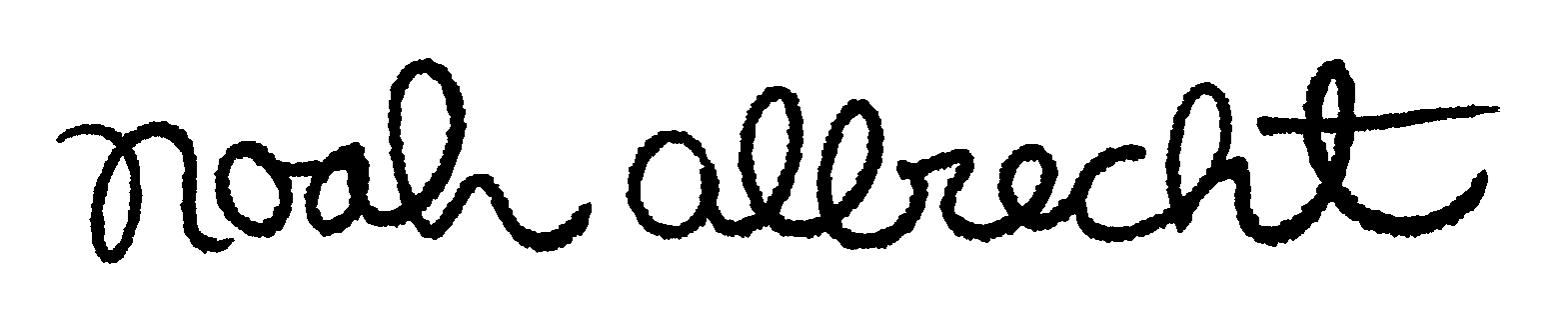Hi, I'm Noah.
I'm a multi-talented designer with over 20 years experience in the areas of Product and UX.
work
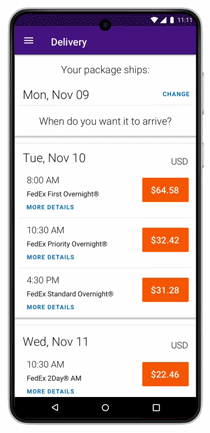
Client: FedEx Corporate
FedEx Android App: Rates & Breakdown Flow
Comparing shipping rates on FedEx's flaship app for Android is a critical experience for the user, and if it's not designed right, it could prove too cumbersome, and thus the user would move on to an alternate solution elsewhere.
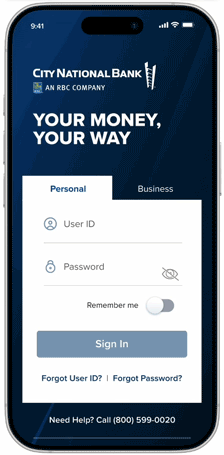
Client: City National Bank, Inc.
CNB iOS App: Password Enhancement
Logging in on any app can literally make or break the experience for the user, especially on a bank app, where security and usability intersect. In this case study, City National Bank's login flow needed a simple, yet secure solution in the event the user forget's their password.

Mobile Train Reporting iOS App: Edit Speed Restriction
Client: Norfolk Southern Railway Corp.
Norfolk Southern Railway's train conductors use MTR (Mobile Train Reporting) to keep track of the engines, train cars and cargo they're moving. In certain routes, the speed of the train has certain restrictions, especially with the nature of the cargo, weather, etc.. This element needed to be dynamically edited.
process

Research is Everything...
I rely on personas to ground my design decisions in real user needs and behaviors. They help me empathize with different user types, ensuring that the product experience aligns with their goals, frustrations, and motivations. By referencing personas throughout the design process, I can maintain focus on the people we’re building for, prioritize features more effectively, and advocate for user-centric solutions in cross-functional discussions.
Step 1: Ideate
Ideating on paper is one of the fastest and most effective ways to explore ideas early in the design process. Sketching allows me to quickly visualize concepts, experiment with layout and flow, and iterate without the constraints of digital tools. It fosters creativity, encourages collaboration in team settings, and helps me think through problems more freely before committing to high-fidelity designs.
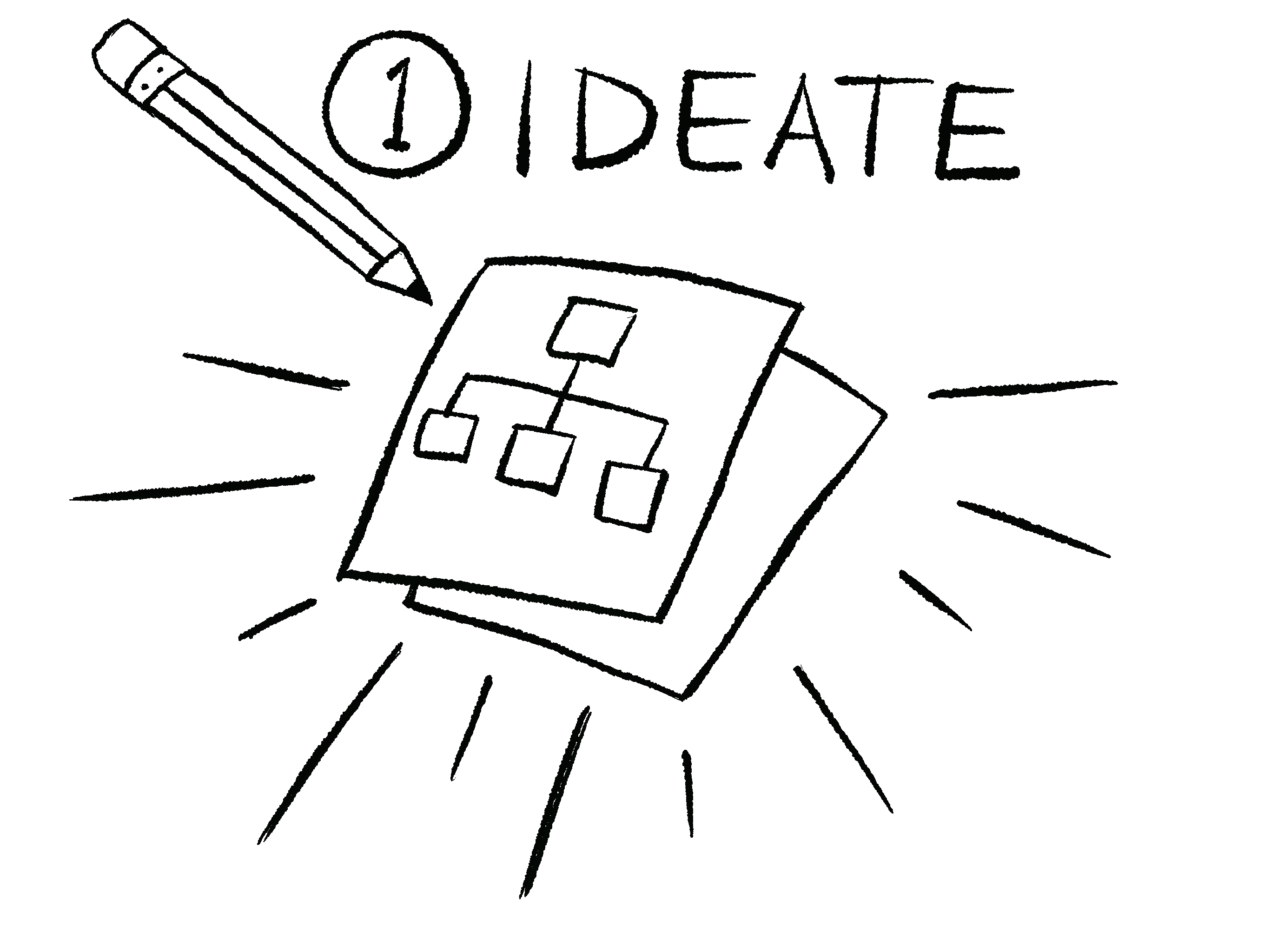
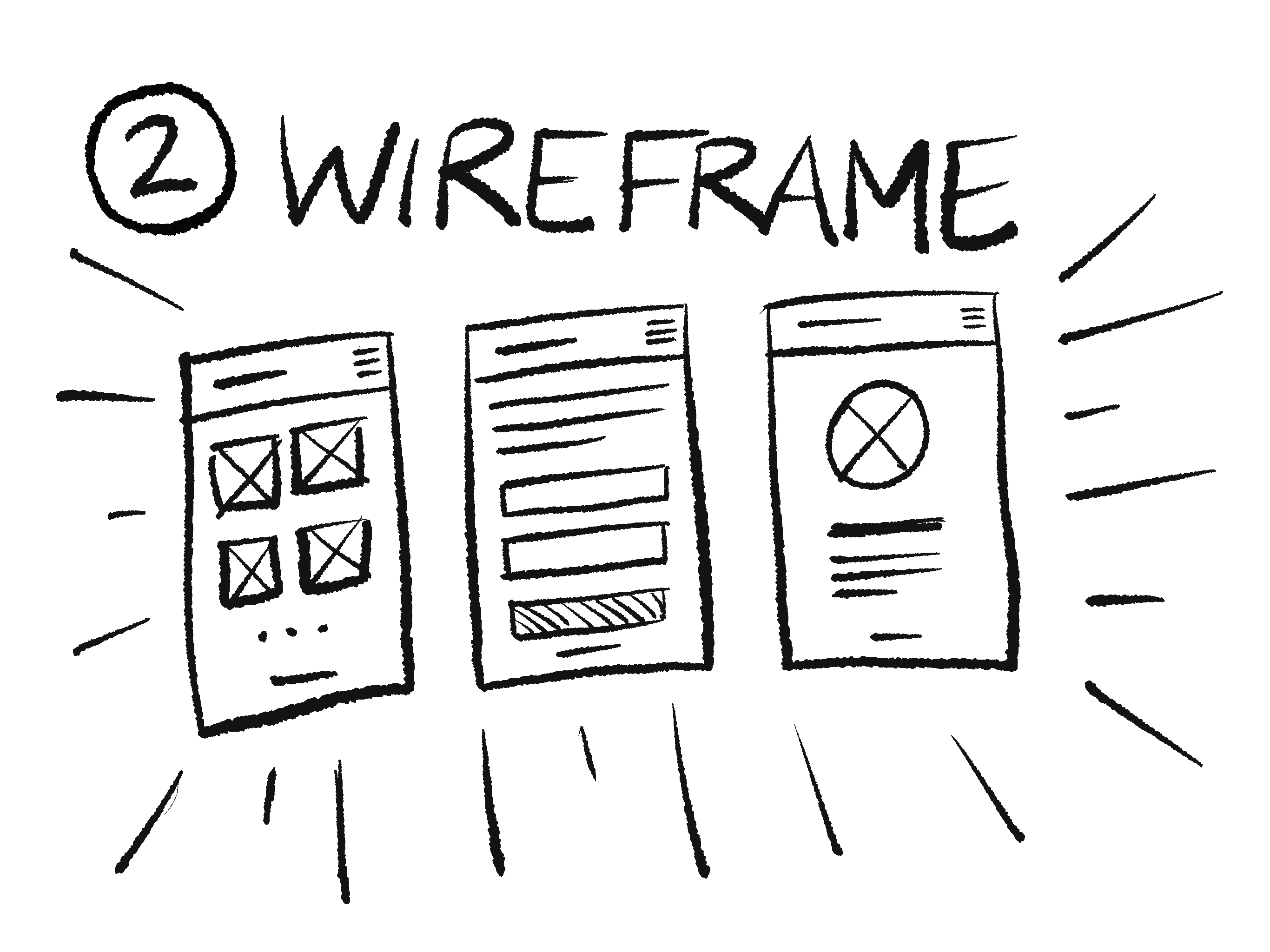
Step 2: Wireframe
As a designer, I view wireframing as a critical step in translating ideas into structured, functional layouts. It allows me to focus on information hierarchy, user flow, and core functionality without getting distracted by visual design details. Wireframes serve as a communication tool between designers, developers, and stakeholders, ensuring we’re aligned on structure and user intent before moving into high-fidelity design. They help reduce rework and keep the design process efficient and user-centered.
Step 3: (Rough) Prototyping
I use rough or loose prototyping in Figma to rapidly bring ideas to life and test functionality early in the design process. These low-fidelity prototypes allow me to validate user flows, gather feedback, and make quick adjustments before investing time in polished visuals. Figma’s flexibility and real-time collaboration features make it easy to share concepts with stakeholders and teammates, helping ensure alignment and usability from the start.
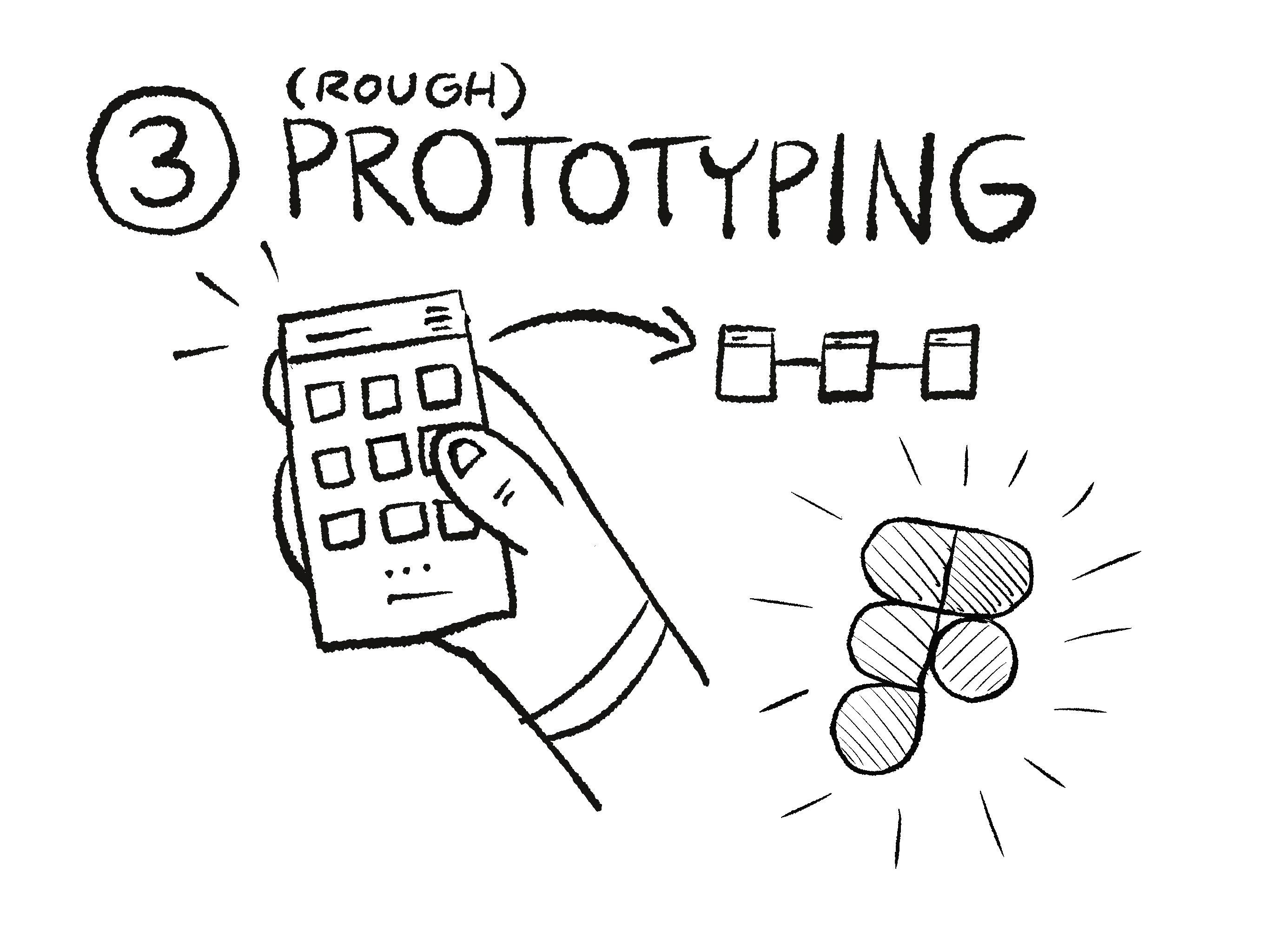
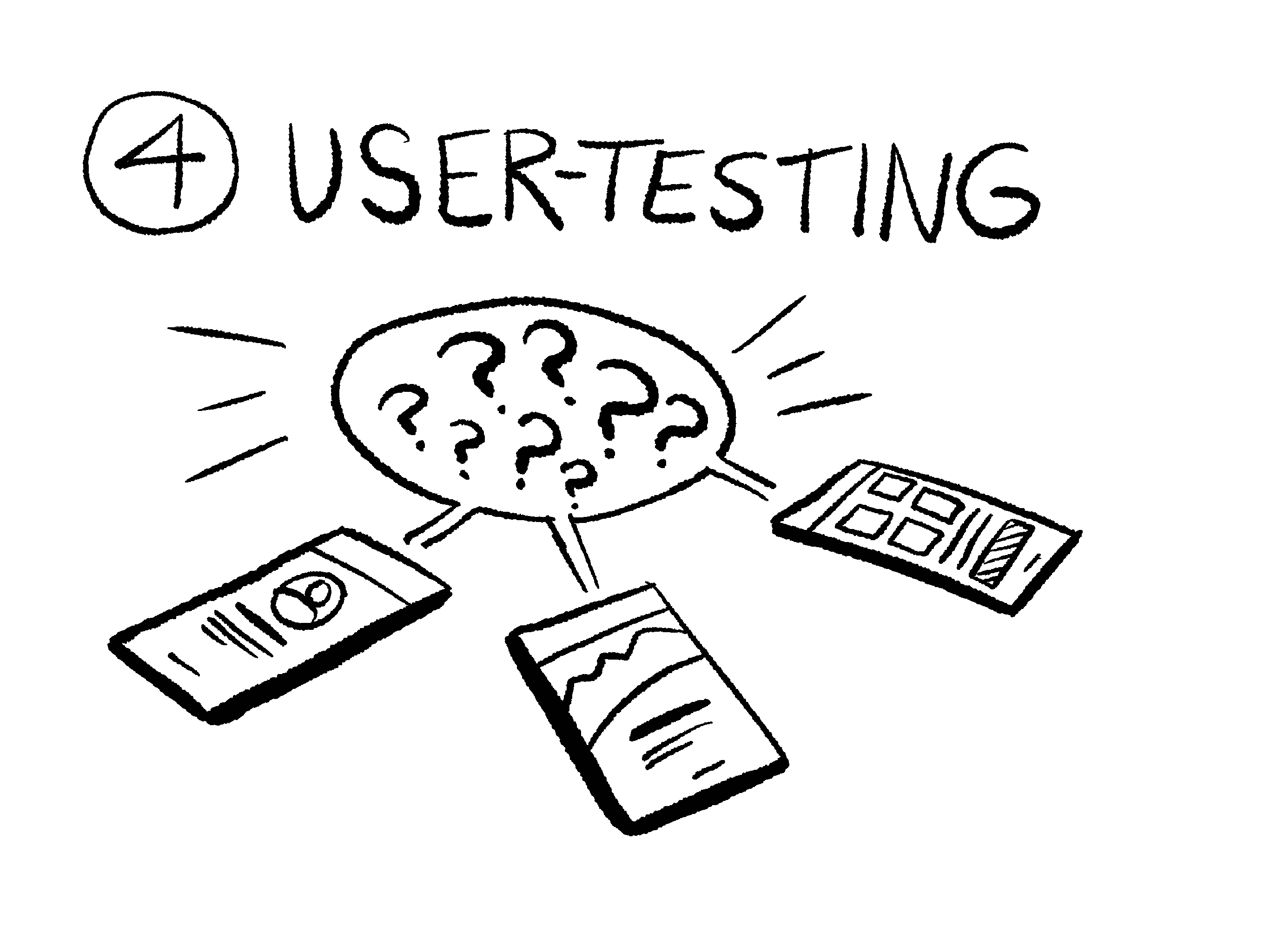
Step 4: User-Testing
User-testing is essential for validating design decisions and uncovering usability issues early. It provides real insights into how real users interact with a product, often revealing gaps or friction points that aren't obvious during internal reviews. By observing users and gathering their feedback, I can iterate with confidence, ensuring the final experience is intuitive, efficient, and aligned with their needs. User testing is a key part of building products that truly serve their audience.
Step 5: High Fidelity Prototype
I use high-fidelity prototypes to bridge the gap between design and development by showcasing realistic interactions, visuals, and user flows. They allow stakeholders and users to experience the product as it’s intended to function, making it easier to gather meaningful feedback and catch potential issues before handoff. High-fidelity prototypes also help developers better understand the intended behavior and design nuances, ensuring a smoother transition from design to build and a more polished final product.
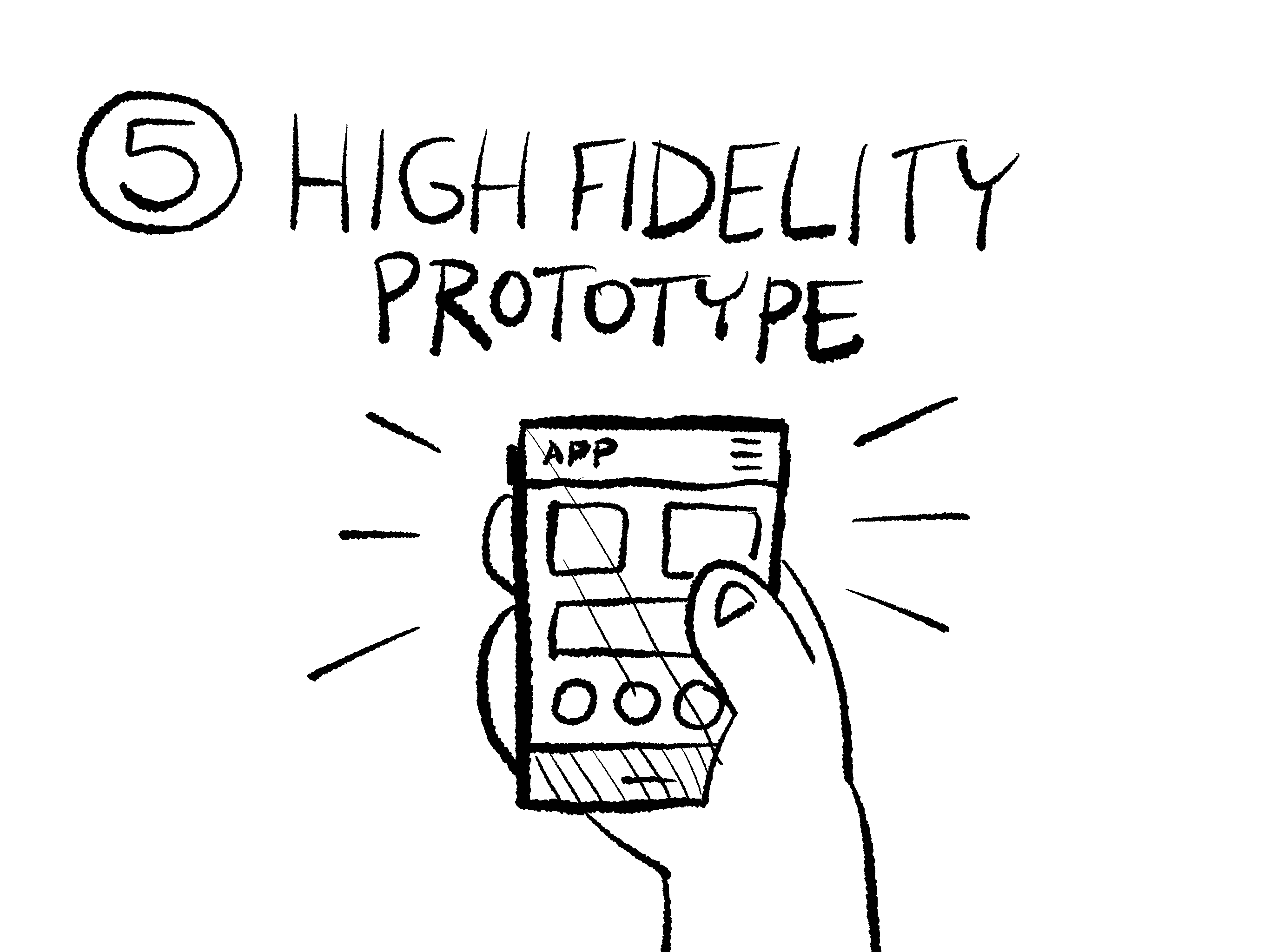

Step 6: Ship It!
Shipping the final designed app is where all the research, testing, and iteration come full circle. It’s the moment our ideas become tangible and usable, delivering real value to users. While the design process is crucial, it's only meaningful if the product actually reaches the people it's meant to serve. Launching also provides new insights from real-world usage, allowing us to continue refining the experience post-release and ensuring the product evolves with user needs.
bio

My name is Noah Albrecht. I am a Nashville resident who cherishes time spent with my wife and kids. When I'm not designing or enjoying family moments, I immerse myself in my passions for drawing, animation, and music. With a creative spirit, I bring stories to life through my art. Whether it's sketching a new character or composing a melody, I find joy and delight in every creative pursuit.